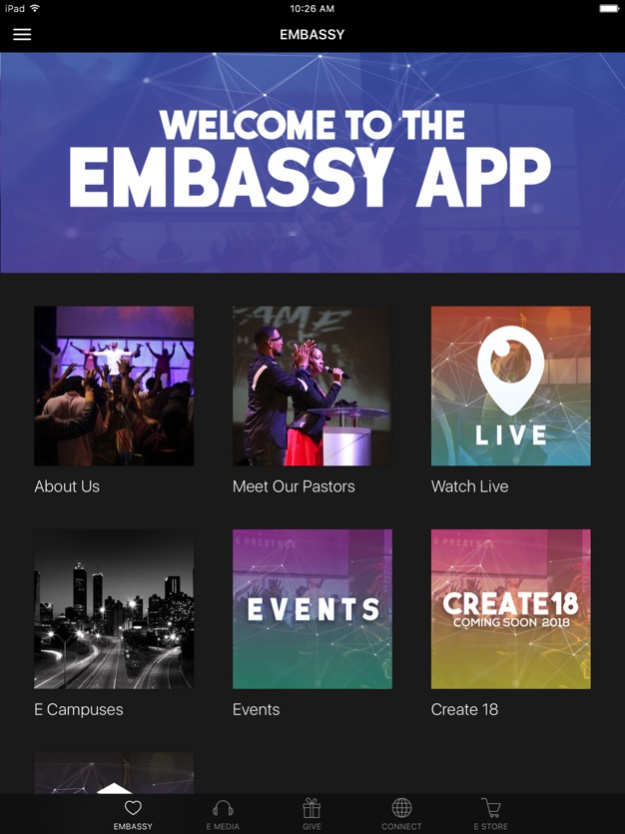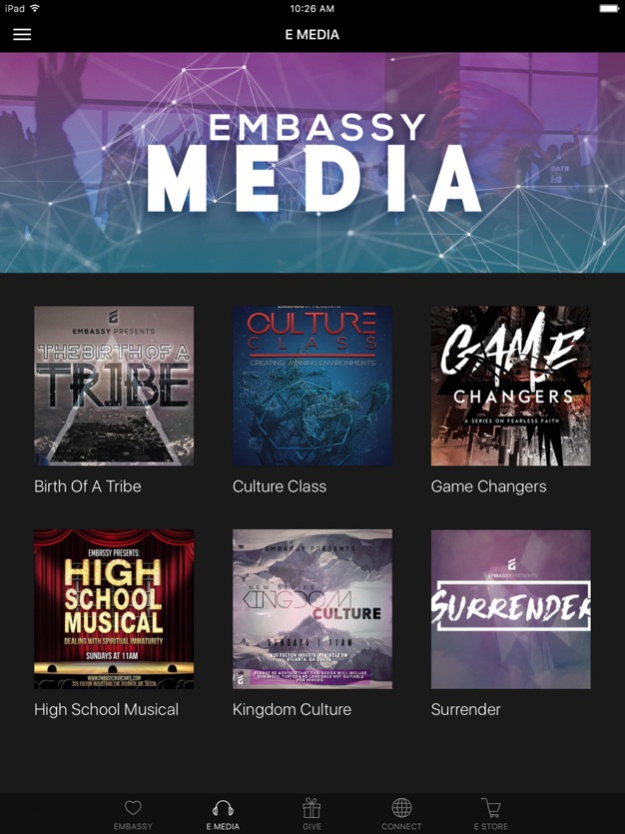Embassy International 4.9.2
Continue to app
Free Version
Publisher Description
The Embassy Church App is here! Now you can have the Embassy Experience in the palm of your hands and never miss an event or supernatural moments that is known as The Experience. The Embassy App features content from the powerful leadership of Embassy International Worship Center, Lead by our Senior Pastor, Apostle Bryan Meadows. With the Embassy App, you can now be connected to powerful resources consist of sermons, diagrams, and events of Embassy International Worship Center in Atlanta, Ga.
We are called to be stewards of that coming wave of glory. We are established as an apostolic house to lay the foundation for this next shift, from denominational to dimensional. As the 21st century Church we must be apostolic in our approach, and not just invade different geographical regions but also various world systems and sectors, such as government, business, entertainment, family, arts and media, and education. This is how this generation will rise and establish the Throne of our God, the Lord Jesus Christ.
Feb 13, 2018
Version 4.9.2
This app has been updated by Apple to display the Apple Watch app icon.
* Looking for messages on a specific topic? Introducing media search!
* Optimized for iPhone X
* A new and improved experience for reconnecting if the app is offline
* Fresh new layout for the Inbox
About Embassy International
Embassy International is a free app for iOS published in the Kids list of apps, part of Education.
The company that develops Embassy International is Subsplash Inc. The latest version released by its developer is 4.9.2.
To install Embassy International on your iOS device, just click the green Continue To App button above to start the installation process. The app is listed on our website since 2018-02-13 and was downloaded 0 times. We have already checked if the download link is safe, however for your own protection we recommend that you scan the downloaded app with your antivirus. Your antivirus may detect the Embassy International as malware if the download link is broken.
How to install Embassy International on your iOS device:
- Click on the Continue To App button on our website. This will redirect you to the App Store.
- Once the Embassy International is shown in the iTunes listing of your iOS device, you can start its download and installation. Tap on the GET button to the right of the app to start downloading it.
- If you are not logged-in the iOS appstore app, you'll be prompted for your your Apple ID and/or password.
- After Embassy International is downloaded, you'll see an INSTALL button to the right. Tap on it to start the actual installation of the iOS app.
- Once installation is finished you can tap on the OPEN button to start it. Its icon will also be added to your device home screen.